The key to making images look good on Instagram Stories is to prepare them to fit the space available. Cropping your images to the correct aspect ratio will prevent Instagram from compressing or pixelating your images.
The aspect ratio for Instagram Stories is 9:16 and the recommended width is 1080 pixels. At this ratio and width, the height of our image would be 1920 pixels.

Original Size 1080 x 1920 Pixels (w x h)
This is the ratio for vertical video and is a common screen dimension for mobile devices. If you use the Instagram app to take your photo or video for your story, it will naturally fit the 9:16 aspect ratio. However, if you are uploading an image you took with your phone or a digital camera, you’ll likely have to crop the image.
Make Images Fit 9:16
Below are two ways you can prepare your images to fit the space of a 9:16 aspect ratio.
- Use a program like Adobe Photoshop, or any other app, to crop the image.
- Change your camera settings to make the original image a 9:16 ratio.
For optimal image quality, make sure to make your images fit the 9:16 aspect ratio. Also, make sure they are at least 1080 pixels wide. An ideal size is 1080 x 1920 (w x h).
The image below is the counterpart to the image above and includes a brief history of the Old Mill House.
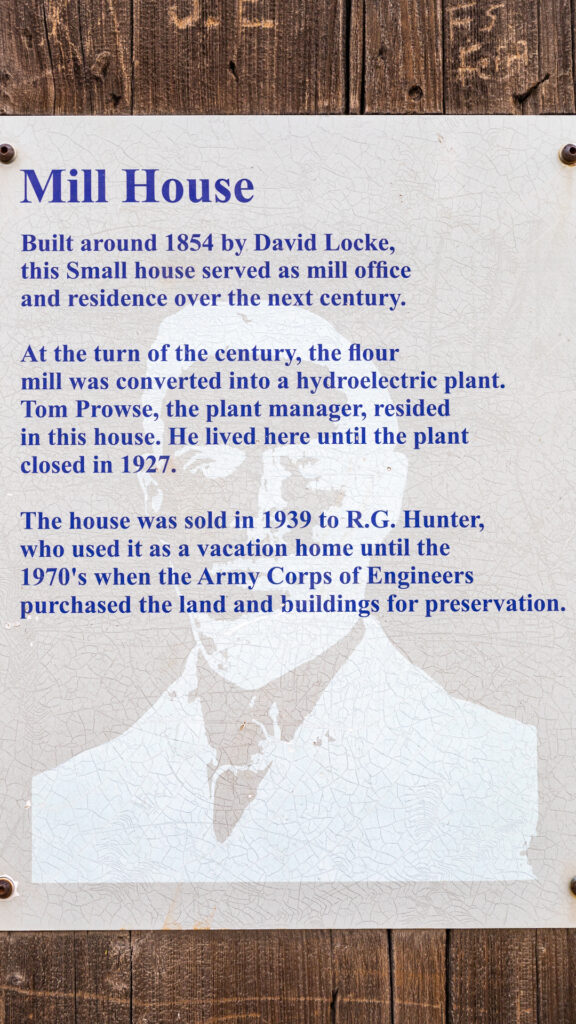
Original Aspect Ratio
The images above were originally shot at a 2:3 aspect ratio. In order to obtain the 9:16 aspect ratio, you can see I had to crop out both the left and right edges. In the first image, the edges of the roof have been cropped and in the second image, the edges of the sign have been cropped. This is not always an ideal situation, and here, we lost some of our composition.
To compensate for the crop, plan ahead by leaving room in your composition or by setting your camera to 9:16 so the image is already good to go. To leave room in your composition, try zooming out or taking a few steps back, away from your subject. Or, you can use the Instagram app and they will take care of the aspect ratio for you.
See you on the web!
Note: These images were not used for an Instagram Story. However, I did use them for a recent post. For the post, I cropped the images to 4:5 and made them swipeable. Visit my Instagram to see the Old Mill House at 1080 x 1350 pixels.